Template is a combination of settings for a pipeline or a separate attack saved in EPB. Templates are created to simplify re-using of certain settings when recovering passwords to several backups.
NOTE: Recovering passwords is available only when using EPB for Windows OS.
To save the settings of recovery pipeline to a template, do the following:
1. Start the password recovery.
2. Select Template - Save as template on the Set up recovery pipeline page. To create a default template that will be displayed first every time the Password recovery option is used, select Make default.
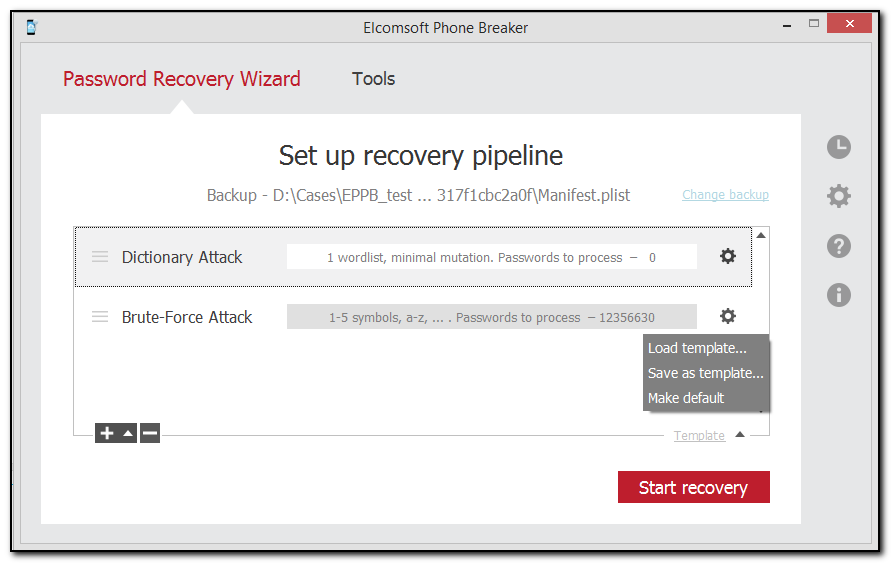
3. In the Save Template window, define the name of the template, and click OK.
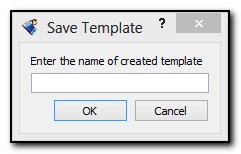
4. The template is saved. Now you can load the template from the template database when you recover a different password.
To view the saved template, go to Settings -> Templates.
Additionally, you can save the settings of a separate attack to a template.