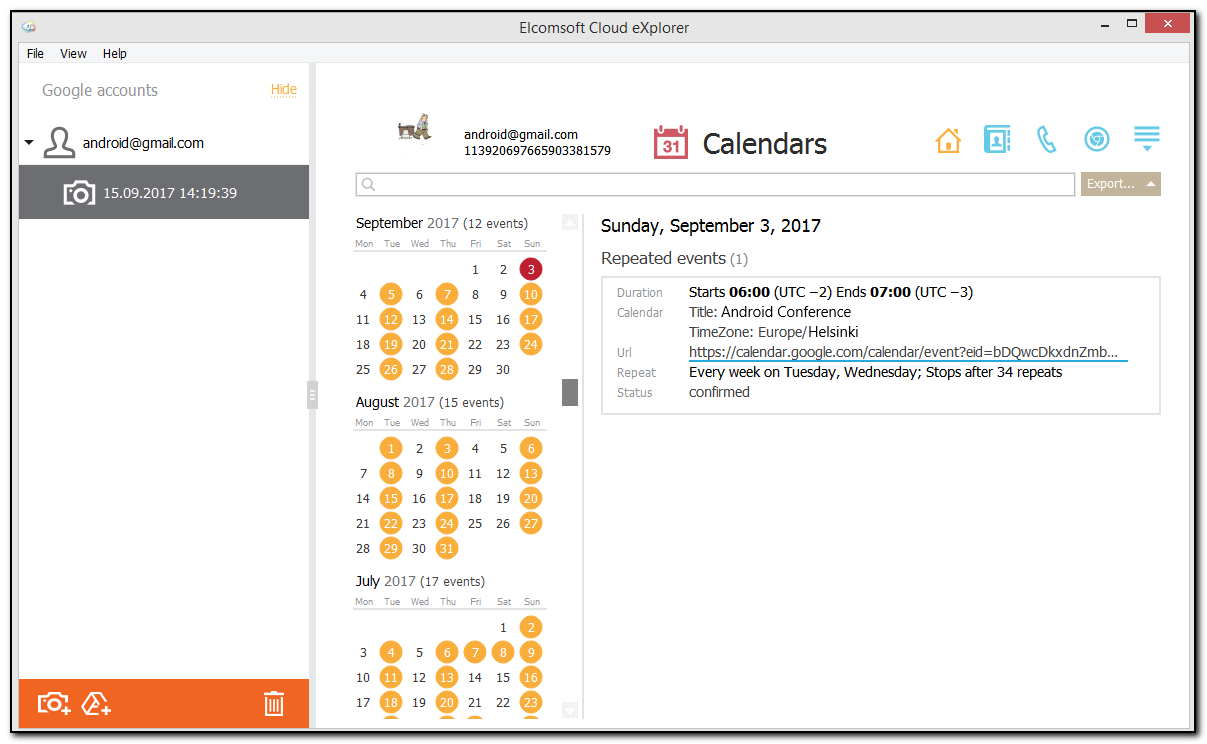You can explore events planned in Google Calendar including one time and regular events, birthdays, holidays, etc. Please note that for recurrent events/appointments, only the first day of the event is shown.
The calendar is displayed in the left pane of the main window. You can see the total number of events for each month next to its name. Days with no events are inactive. Days that have at least one event are colored yellow. Click a day to see all the events associated with it in the right pane of the main window. The following information can be available:
•Title
•Location
•Location link (the link to the event location on Google Maps)
•Duration (the start/end time of the event)
•Calendar Title (which of the user's calendars the event belongs to)
•Calendar Timezone
•URL (the link which you can click to view the event in Google Calendar)
•Accounts (the users the event is shared with)
•Attendees
•Repeat (when and how many times the event repeats)
•Reminder (the type and frequency of the event reminders)
•Status
•Notes
•Description
•Attachment (a link which you can click to view the attached file in your browser)
•Organizer
You can export calendar events to your computer by clicking the Export button.
To perform searches in Calendars, fill the search field and press Enter. The search results will be highlighted in yellow.
You can export the calendar events that were filtered out as search results. Click Export and select the Filtered option.