In the course of signing in to Google, there might be some exceptional cases when the authorization is failed. In this case, you will receive the following message:
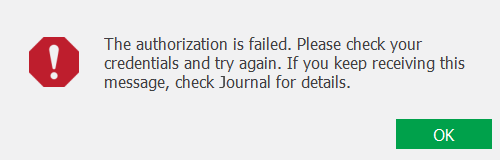
The authorization fails in the following cases:
1.If you try to log in using ECX from a random IP which you haven't previously used to sign in to Chrome, while being logged into the same Google account.
2.If you are logged into the Google account in one region (city or country), and then try to log in via ECX from another region (city or country).
If you fail to authorize in any other situation except the two ones described above, contact our support team (please see Contacting us for more details).
If the authorization is failed, open your Google account in Google Chrome. You will see a notification:
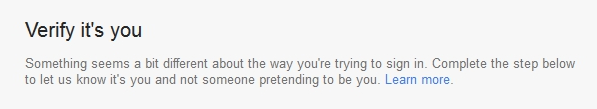
The steps you need to perform for verification vary:
•If both a recovery email and a phone number are defined for this account, you can choose one of them to receive the verification code.
•If only a recovery email account is defined for this account, you are asked to enter a recovery email account to which the verification code will be sent.
•If only a recovery phone number is defined for this account, you are asked to choose how you would like to receive the verification code (by SMS or phone call).
•If no recovery phone number and email are defined for this account, you are asked to specify the last city in which you logged into the account.
Once you have verified your identity, try logging into the Google account using ECX again.