The Wallet plugin allows you to explore information about the user's passes from the Apple Wallet application.
NOTE: This plugin is available for iOS device images, iOS backups, and iCloud synced data.
In the Information section, you can view the generic information about the selected user's pass.
In the Data section, you can view detailed information about the selected pass. Depending on the type of the selected pass, different data are available.
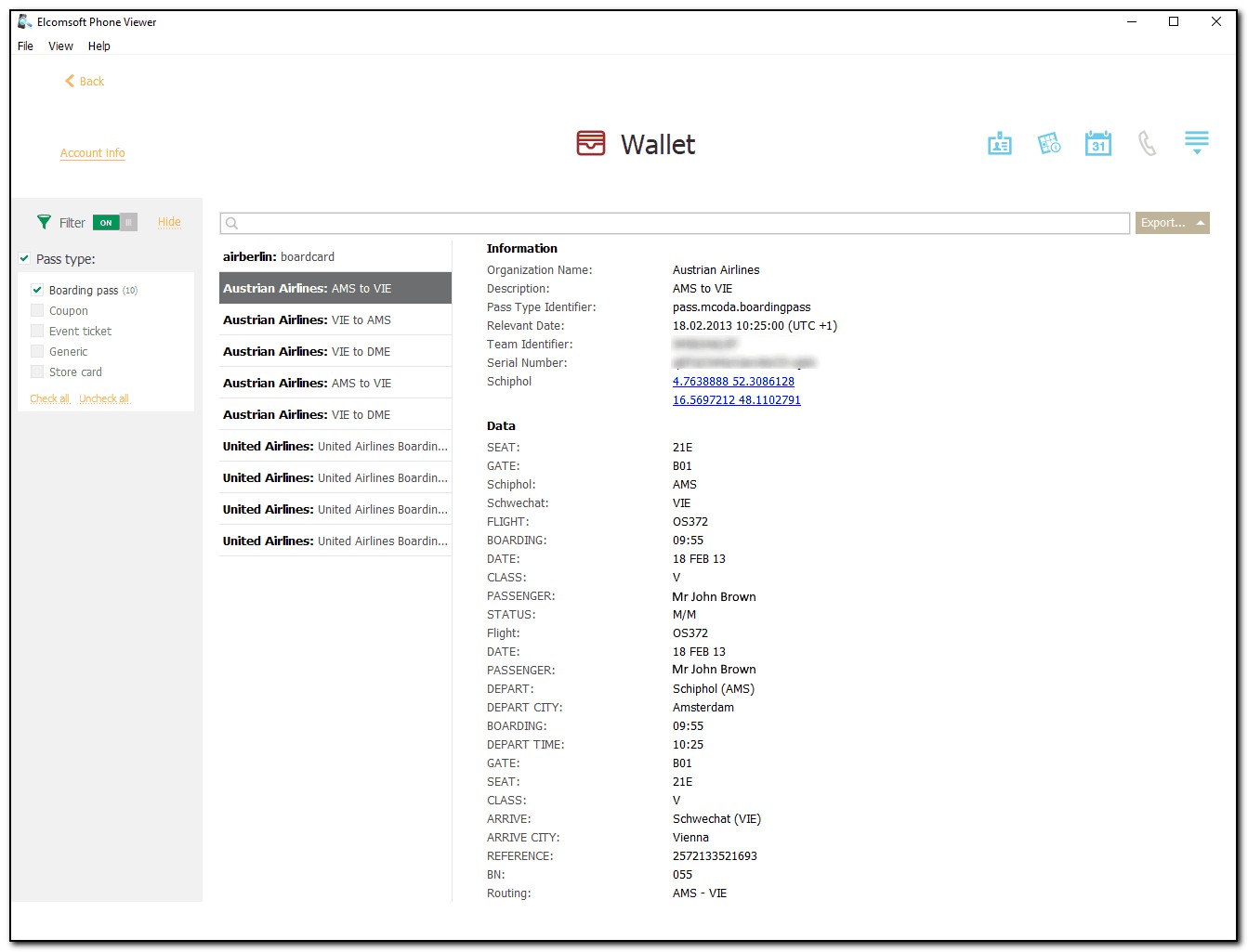
Searching and Filtering
To perform searches in Wallet, enter the search request in the search field and press Enter. The search results will be highlighted in yellow.
To filter out the passes, open the Filter pane by clicking the ![]() icon on the left.
icon on the left.
Enable filtering by switching the On/Off toggle and select Pass type, and then select the pass types:
•Boarding pass
•Coupon
•Event ticket
•Generic
•Store card
•Payment card (for iOS backup images only)
Exporting
To export information on passes, do the following:
1.Click Export.
2.Select one of the following values from the drop-down list: Filtered or All.
3.The Select destination file window will open.
4.In the opened window, select the location in which the file with exported information on passes will be saved, enter the file name and select the file extension (.xml or .xlsx).
5.Click Save.
6.The file is saved in the selected location.