EXWA allows you to explore the call history of the WhatsApp account under investigation. You can simply analyze the full history of outgoing/incoming/missed/not answered audio and video calls. The following call properties are available:
•Icon (to indicate the call type; both audio and video calls are supported)
•Date and time (according to the time zone and date format defined on the local PC)
•Phone number and information about a contact from the Contacts
•Status/Duration: for answered incoming and outgoing calls the duration is available for analysis; or just Missed or Not Answered.
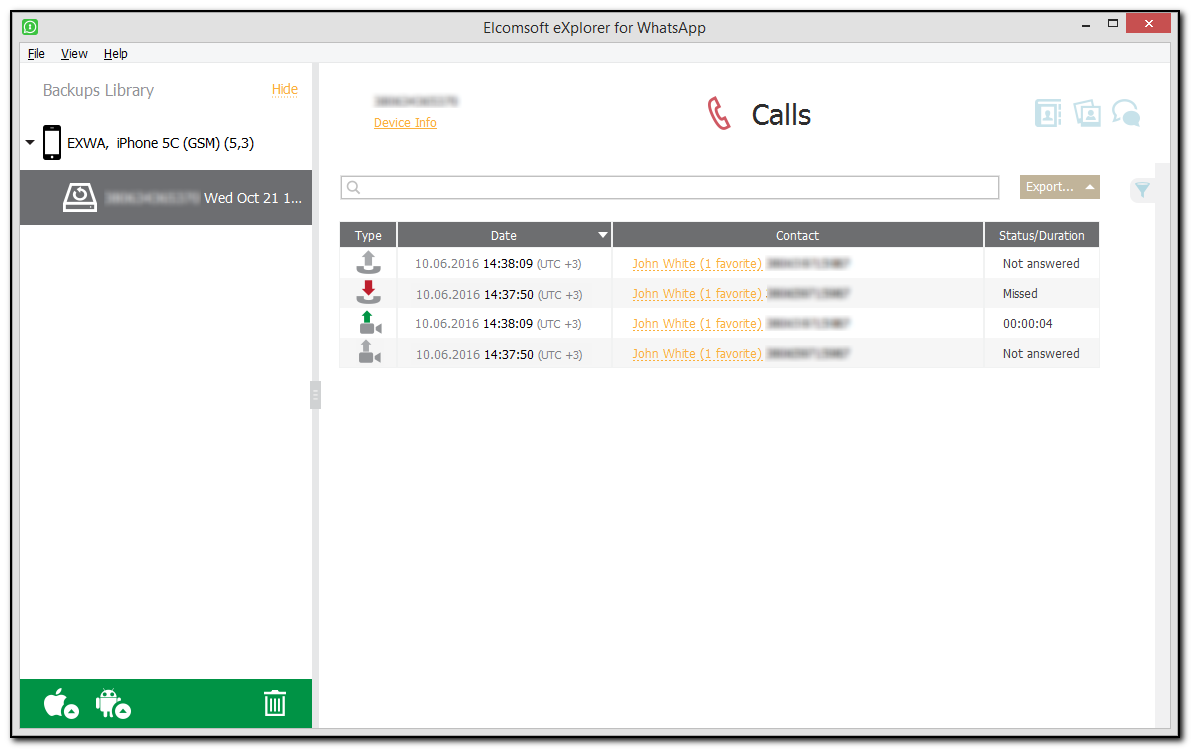
Searching and Filtering
To perform searches in Calls, enter the necessary data in the searching field and press Enter. The found results will be highlighted in yellow.
To filter out calls, the data by date, direction, and status, click the ![]() icon to the right.
icon to the right.
Enable filtering by switching the On/Off toggle, and define the filtering options:
•Date: filters the calls by date. Select the year in the drop-down list below and define the time interval by moving the slider on the scale with names of months.
•Direction: filters the calls by direction (incoming or outgoing).
•Status: filters the calls by the status (answered, not answered, or missed).
To copy the contact data in Calls, right-click the target contact and select Copy. To copy a part of the contact data, click the area where the text is to be copied from, highlight the text, right-click and select Copy or Select All.