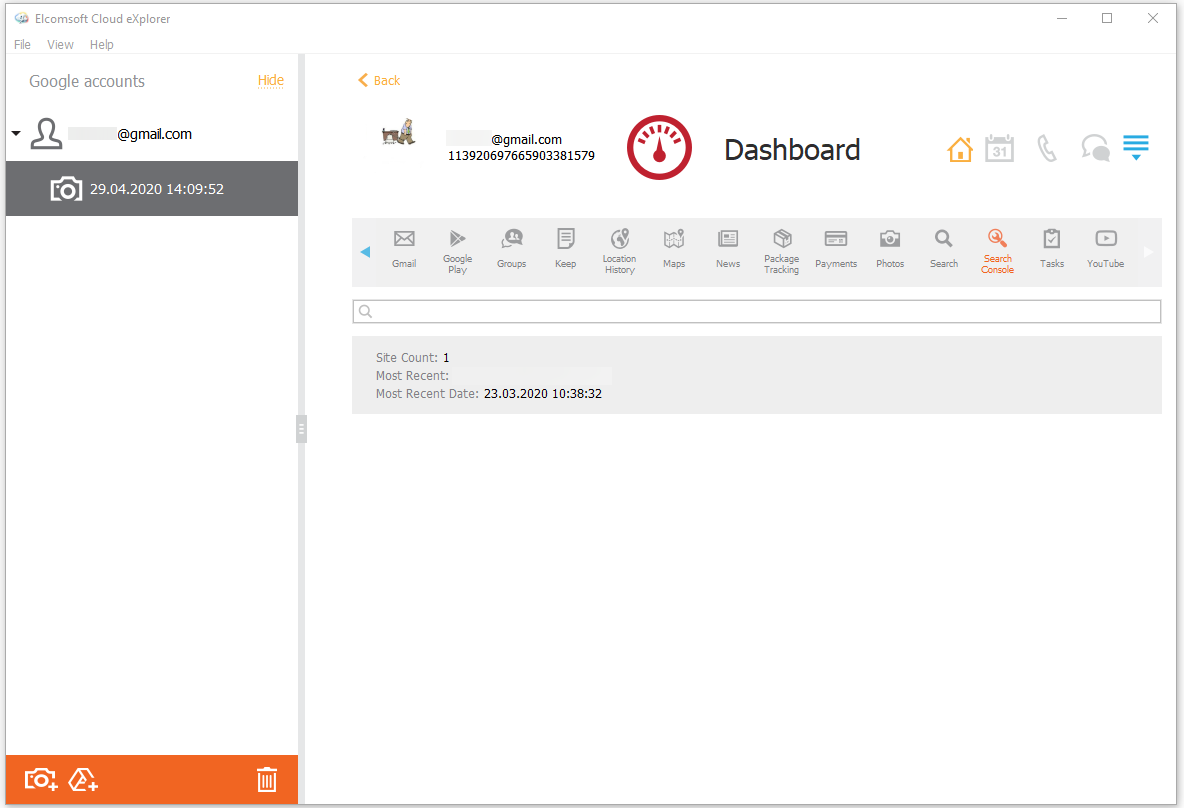In the Search Console section of the Dashboard plugin, you can view the information from the Google Search Console service, such as:
•Site Count: number of sites
•Most Recent: the most recent site
•Most Recent Date: date, time, and timezone
To perform searches in the Search Console section, fill the search field and press Enter. The search results will be highlighted in yellow.