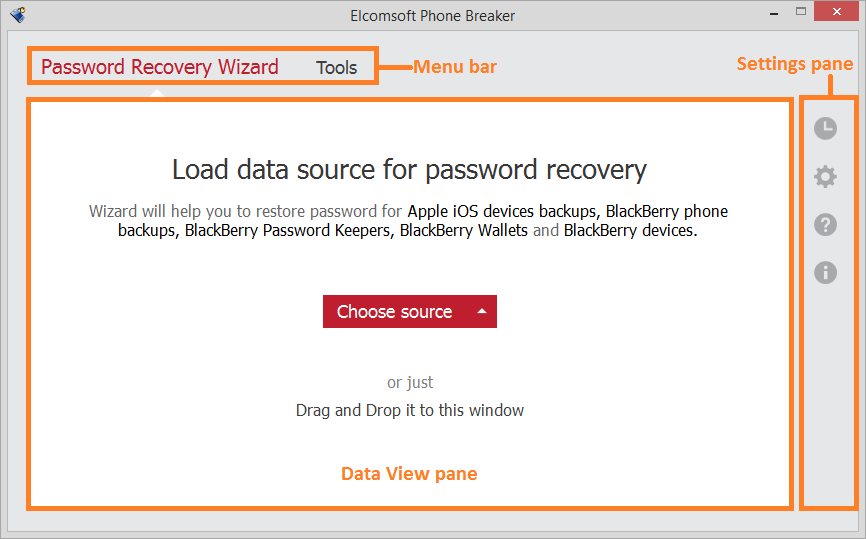
Elcomsoft Phone Breaker interface consists of the following elements:
▪Menu bar: Provides access to main functionality of EPB. Menu bar consists of several tabs:
oPassword Recovery Wizard: Allows recovering passwords to iPhone backups.
NOTE: This option is available only for EPB running on Windows OS.
oTools: Allows decrypting backups for iPhone devices.
For Apple data, it also provides access to downloading data from iCloud, decrypting FileVault disk, exploring Keychain, and extracting authentication token.
For Microsoft account data, it allows downloading SMS, Calls, Contacts, Notes, Locations, Web Browsing History and Web Search History.
▪Data View pane: Allows managing data in EPB, depending on which tab on the Menu bar is selected.
▪Settings pane: Allows opening the following tabs:
oJournal: Contains records of all actions performed with data in EPB.
oSettings: Allows configuring Hardware, Network, iCloud, and Templates settings in EPB.
oHelp: Allows reading EPB help file, checking for program updates (on macOS), sending the feedback to program developers, purchasing a program, or entering a registration code in case you have already purchased a program online.
oAbout: Allows viewing the EPB version number and checking if the program is registered or not.