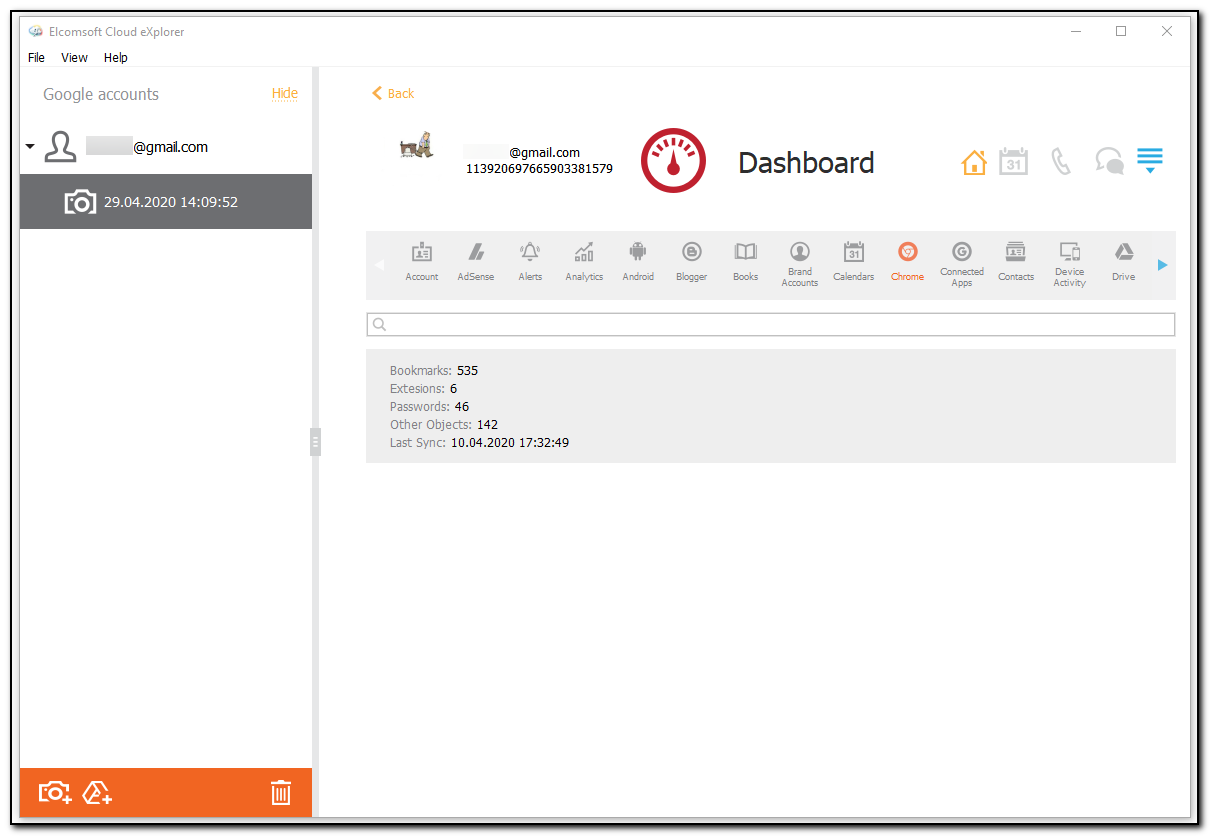In the Chrome section of the Dashboard plugin, you can view the information from the Google Chrome, such as:
•Bookmarks: number of bookmarks
•Extensions: number of extensions
•Passwords: number of passwords
•Other Objects: number of other objects
•Last Sync: date, time, and timezone of the last synchronization
To perform searches in the Chrome section, fill the search field and press Enter. The search results will be highlighted in yellow.