When all the keys (or at least some of them) have been found and decrypted, you're ready to decrypt your data, i.e. files. If you already know what particular files are encrypted and where they're located, skip this step and go directly to Browse for encrypted files chapter.
Otherwise, switch to Encrypted files tab in AEFSDR. There, press Scan for encrypted files button (or select Scan | Scan for encrypted files menu item; or press Scan for encrypted files button on toolbar); the program will prompt you to select the disk(s) where to look for encrypted files – about the same way as when you scanned the disk for encryption keys, but only NTFS disks will be listed there (because Encrypting File System is available on NTFS only).
Check all disks you want to scan, and press Start Scan button. Please note that if selected disks is large and there are many files on them, this process may take a several minutes or even hours. Once the program finds the encrypted files, it immediately adds it to the main window, and at the end of scanning, you should get a complete list of encrypted files: file name (with full path), size in bytes, modification date:
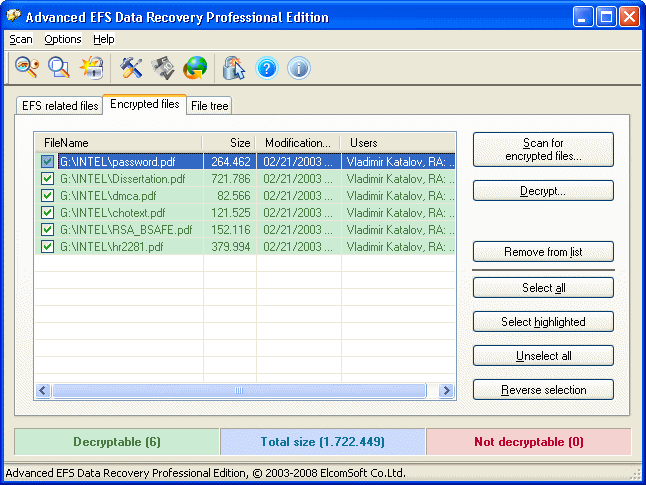
The last column (User) looks like the following:
John Doe, RA: Ivan Ivanov
First name ("John Doe" in this example) is the name of the user who encrypted the file; and the names after RA are Recovery Agents ("Ivan Ivanov"), if ones exist.
Same as for encryption keys, all files in this list will be marked with green or red color – depending on whether the file can be decrypted or not (the counter is also there – in brackets). If some files (the ones you need) cannot be decrypted, you have to scan for encryption keys again (e.g. the different partition; and/or add user passwords or SYSKEY). For files encrypted on Windows XP, you always have to add user passwords – otherwise, the keys (and so the files) cannot be decrypted at all.
When all encrypted files have been found, you can decrypt them. In addition to number of Decryptable and Not decryptable files, the program also shows the total size of files selected for decryption.